Apk Extractor - Android Application Source Code
Apk Extractor is a customizable APK manager for Android: extract any
installed app, mark them as favorite, share .apk files easily and much
more.
Meet the easiest app manager and extractor with Material Design on Android.
Features:
• Extract any installed & system apps and save them as APK.
• Batch mode to extract multiple APKs at the same time.
• Share any APK using other apps: Telegram, Dropbox, email, etc.
• Organize your apps by marking them as favorite and access them easier.
• Upload your latest APKs to APKMirror.
• Uninstall any installed app.
• Customizations available in Settings, including a dark mode, customizing main colors and more.
• No Root access required.
Need more features? Have a look to the Pro version with Root access:
• Uninstall system apps. - Requires Root -
• Hide apps from the device launcher so only you can see them. - Requires Root -
• Delete cache & data for each app. - Requires Root -
• Enable the new and elegant compact mode.
• Always extract APKs in the background while you continue extracting other apps.
What do the media say about Apk Extractor?
• AndroidPolice (EN): "Apk Extractor makes extracting APKs from your device easy."
•
PhoneArena (EN): "With a combination of basic, essential features and a
Material-inspired user interface, the app is definitely something to
look out for."
• Xataka Android (ES): "Apk Extractor is the easiest way to extract and share APKs."
•
HDBlog (IT): "If you need a simple, beautiful and optimized
application, without losing basic and essential features, Apk Extractor
is a good choice."
Demo APK
Requirements:-
Android Studio
Android
SDK JDK/JRE
AdMob Account
Play Store Account
Instructions:-
Unzip Project File
Open Project File On Android Studio
Run Project
Change UI Design Colors, App Logo And Splash Screen Image For Reskin.
This item has not reviews yet.
Mitu



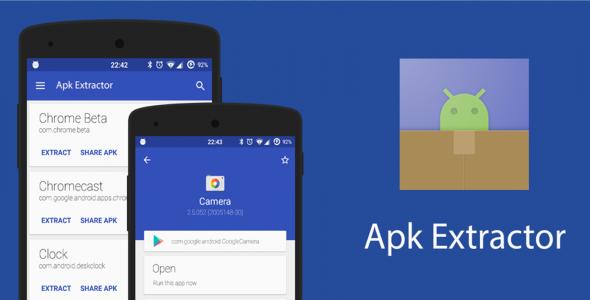



This item has not comments yet.