Posting items
Becoming an author and posting your items
Posting items on Alkanyx
Becoming and author
Posting items on Alkanyx is easy as 1, 2, 3. First thing you have to do is to Register an account, confirm it and then apply for becoming an author, at the following link, Start selling.
In order to increase your chances of getting approved as an author, please include links to some of your previous work, expand a little on your experience and/or your current/favourite tech stack.
Publishing items
Once you became an author, you will be able to submit your items on the Item Upload Page. On that page, you will be able to publish your item by filling in the following info and assets:
- Item general info - App name, category & general info
- Item assets - Preview images actual archive with app code and docs
- Item publishing - Description, price, tags
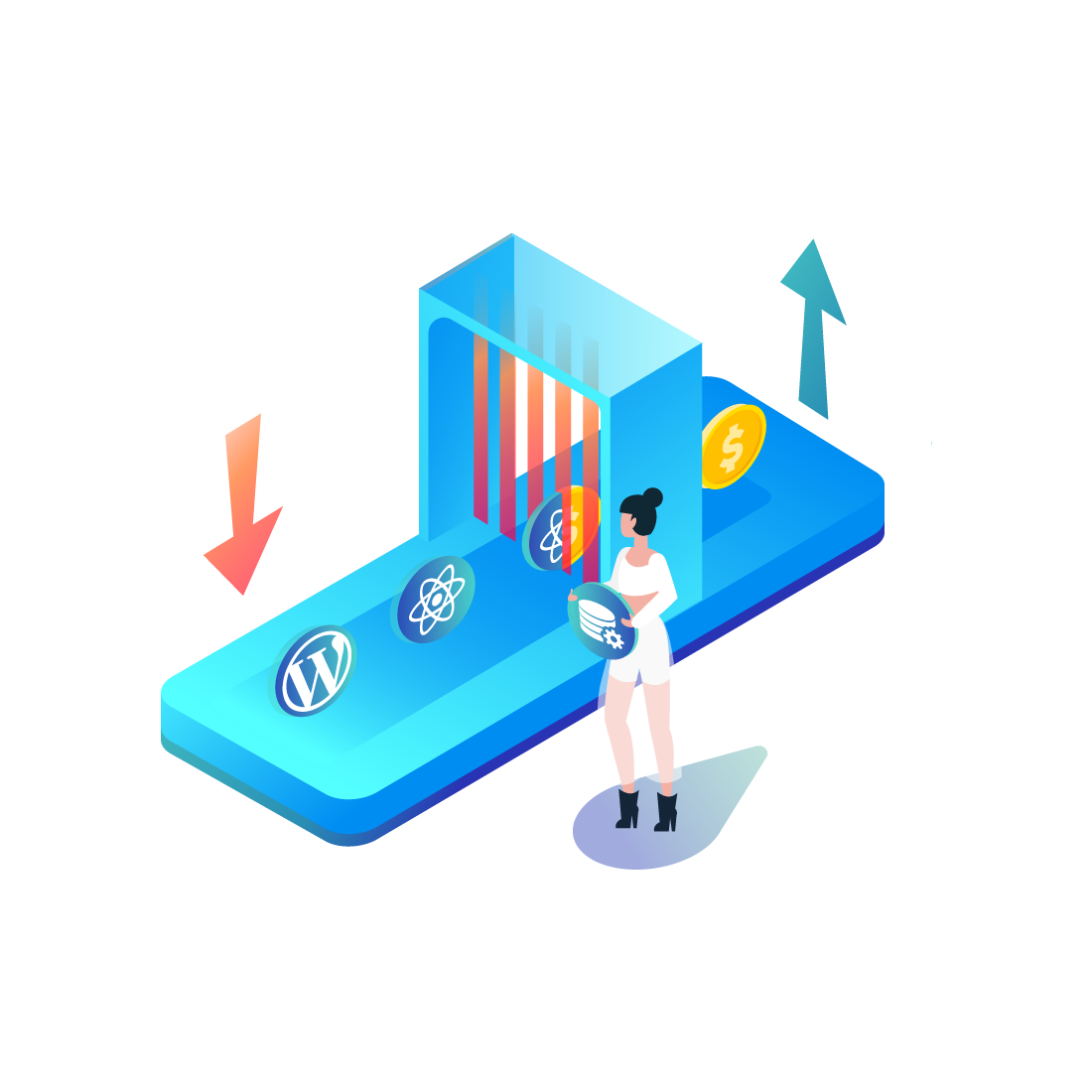
Updating your items
In order to post an update, just head over your items at `User menu > Portfolio` and click edit. You will be then redirected to your item edit page where you can update your apps assets.
Don't forget to include a changelog history in your item description in order to keep your potential clients up to dates with the changes.
Items support
At the moment, each license comes with a 3 months guaranteed policy, if support for your items setting is set to true. However, some users will choose to automatically offer unlimited / extended support, beyond Alkanyx's terms.
On the authors side, the support setting is global, meaning it applies to all of your items.
What not to do when uploading items
❌ Please do not attempt to upload projects that you do not own. Any attempt to upload nulled / re-skinned apps will get your account permanently banned. We do not tolerate theft / copyright infringements at all.
❌ Please do not retry send items to items requests without taking care of previously mentioned rejection reasons. Not complying with this rule, might get your item upload rights permanently suspended.
Is there any exclusivity clause?
Nope, we do not stop you from selling your code on your own site or other marketplaces.