Top 10 Free Productivity Tools Everybody Should Use
by Anna Kane , 6 years ago
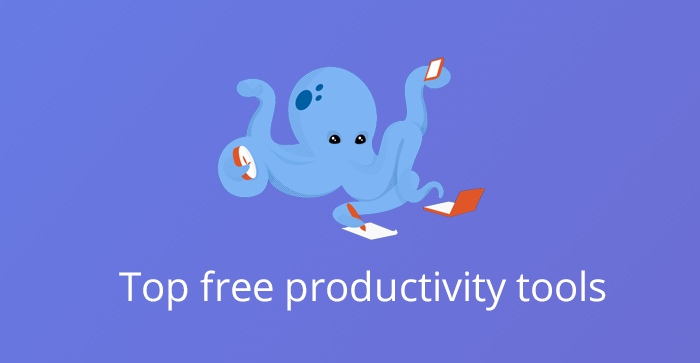
Productivity tools are computer-based programs and applications that help you get things in order so that in effect, you'll also increase your productivity. They can be considered as time management tools or online organizers. They can even be considered as life hacks.
Productivity tools help you get your act together by providing you with ways to strategize, organize things, and manage your time. This is actually cool except for the fact that there are hundreds (maybe thousands) of tools out there and choosing just what you need might be confusing.
Probably the best question to ask your self is, “Where do I fail miserably?” This is in areas of your life where all your efforts seem to be counterproductive. Always distracted by tons of emails (and losing important ones in the process)? Having trouble managing important documents?
Or maybe you just need to make sure that you remember everything from that whiteboard meeting? Worry no more as these free productivity tools have got your back. So, without further ado and in no particular order…
GOOGLE DRIVE (AND CO.) - for data management
Google Drive, along with Google Docs and Google Sheets, makes it easier to access (view/edit), share, and store data because they’re in the cloud. This not only works for team sharing but also for personal efficiency and time management. Furthermore, it ensures the safe storage and backup of your data.
Accessing your files from a different location or device? Just go to your Drive (if you saved it there) and there you’ll see it. No need to rush home to your computer after school or work if you can access the data from your phone or tablet while having lunch or while on your way home – definitely saves time!
EVERNOTE - for remembering things
If there is just one ultimate online notebook, it’s Evernote.
That is because Evernote is more than just for taking and saving notes (audio and text). It is for full-scale documentation. The service lets you take screenshots and photos, which can be organized into separate notebooks. It also allows you to upload attachments, set reminders, clip online articles, and access your files across multiple devices.
What’s more, you can customize your notes with links, attachments, checklists, tables, and even audio recordings. And, as if that’s not enough, you can even search handwritten notes easily in Evernote!
UNROLL.ME - for email reduction
Unroll.Me is a must-have service for those who find it hard to keep an organized inbox.
If you have been using just one email for personal, work-related, and subscriptions mails, then chances are you are getting tons of them daily that sorting manually could be a pain. Yes, you can move some of the messages to Spam or create subfolders to keep them organized, but that could eat so much of your time without you even realizing!
Unroll.Me sorts your inbox to extract subscription and promotional emails and places them under one digestible record. This then gives you a bird’s eye view of those emails that you might not really want or need, and the option to unsubscribe from them – finally!
HOOTSUITE - for social media management
Social media has grown to be a huge part of people's lives these days that almost anyone and everyone has at least one social account, with FB having the most number of users. Still, though, a lot of people are using more than one social media account (e.g. Twitter, Instagram).
Indeed, it can be tempting to be on various channels, especially if you are a business owner who’s trying to build your brand. Likewise, it can get so overwhelming, too!
Good thing there's Hootsuite – this service allows you to manage several social media accounts on just one platform. Scheduling your posts? No problem! Hootsuite's got your back. You can go for the free version, by the way, if you'd rather not pay, and it is just as helpful.
GRAMMARLY - for copywriting
Grammarly is “the writer’s best friend” and could be yours, too, if you have tons of things to write. Making sure that your term paper is free of typos? Or maybe you’re still not confident even after proofreading your company report? Not a problem.
Just run what you’ve written in Grammarly to spot grammatical errors, misspelled words, incorrect spacing, etc. This service can even make writing easier and faster as you would no longer have to stop every now and then (while writing) just to see how you're doing with words. Just keep on writing and Grammarly will take care of everything after!
Grammarly is free and easy to use (though there's also Grammarly Premium) and its browser plugin automatically checks things like your social content and email for errors. Moreover, you can use the service as a word count tool (free) and plagiarism checker (Premium).
LASTPASS - for password management
Are you always struggling to remember your passwords? Do you often get locked out of your accounts or have to reset a password every now then because, well, you just keep on forgetting? If you haven’t yet heard of LastPass, then you’re lucky to be reading this! But, how does it actually work?
Say you already have your usernames and passwords saved to LastPass, you can now log into the associated sites using just one password. This is your LastPass “master password” - the only one that you even have to remember. Just how cool is that?!
UPWORK - for delegating tasks
As they say, "Sometimes, the best person for the job is not you." But what if, “that person” really isn't you?
Do you need a quality content written quickly for your boss? Or maybe you need an extra hand in managing your startup company from the back-end? No need to worry! Upwork has thousands of qualified people who can get the job done.
While freelancer services are not exactly free, you can create a free client account, post jobs, browse profiles, and hire freelancers without spending a dime. The only time that you have to pay is once work has been delivered.
TRELLO - for project management (with added fun)
Trello is one of the best project management tools out there. Why?
It provides a nice visual layout that is almost similar to Pinterest but that has “lists” and “cards” instead – a better alternative to filling your desktop with online or electronic sticky notes. And, aside from using it to manage work-related stuff, you can also use Trello for managing other areas of your life – like home.
Just create a separate board, say Family Stuff, and add your lists (e.g. To Do) using cute little post-it-like cards. Oh, and you can customize your boards, lists, and cards, too! Add images, links, attachments, etc. as you wish, and then share your files or access them on a different device.
SLACK – for team collaboration
There are many collaboration tools out there but why is it that only Slack made it to this list? Heck, you can even chat with your team mates while working on a Google spreadsheet or collaborate via Trello!
Well, aside from it’s free, Slack simplifies collaboration. It may seem daunting at first, but the two-minute tutorial during sign up covers pretty much everything that you need to be able to work with your team. Here, you have “channels” where you can invite other users for collaboration.
You can use different channels for different teams or different topics, send your team a message through the appropriate channel, and attach important files. You can even integrate useful apps like Salesforce or Trello, albeit with a fee for some.
MINT - for (free) financial management
Finally a finance manager who won’t charge you! Mint is a free money management tool for those who wish to track their cash flow sans the sweat or complexity of dealing with finance companies (e.g. banks, investment funds).
Consider Mint as your finance strategist and make budgeting easy on you through the use of various money management tools inside the app. Be alerted for any upcoming dues or payments, take advantage of easy-to-read financial reports (e.g. pie, chart), analyze your spent versus income, and many more!
It now even has a Credit Score tool, too!
Indeed, there are many free productivity tools out there that can help you, and what you need right now depends largely on you. Did you find one or more that fits you from the list?
Register and post a comment
You may also be interested in
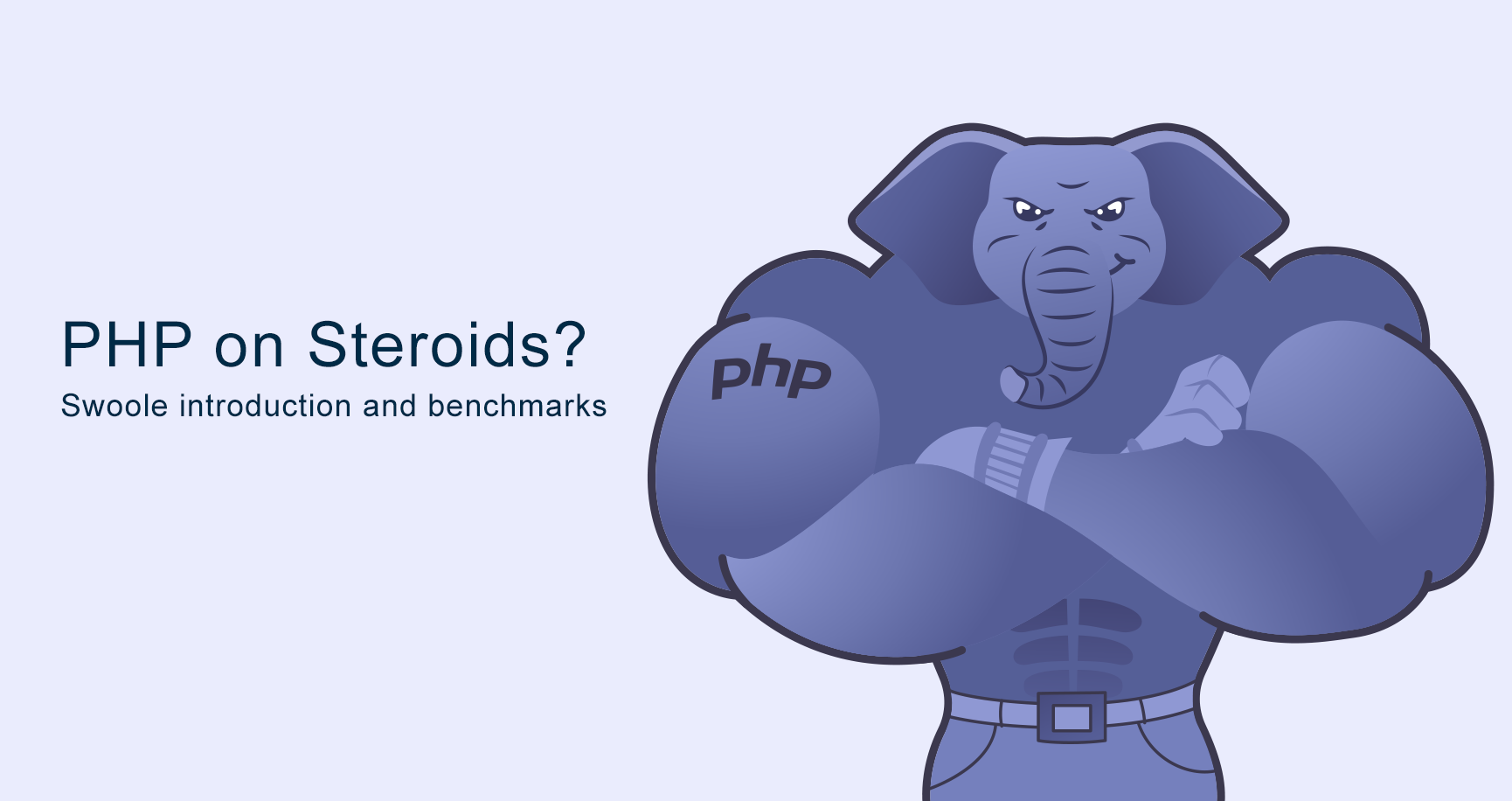
PHP on steroids? Swoole introduction and benchmarks
What is Swoole? Swoole is an open-source C extension for PHP that enables true event-driven, async programming for PHP via its coroutines implement...
Top self hosted ecommerce platforms in 2020
The self-host eCommerce platform- a potentially cheaper, but definitely more customizable, more flexible, and more transparent solution if you’re look...