EmailPay - Send Link And Accept Stripe Payment
Overview
EmailPay is very powerful tool to your Business. You can accept payment with just a single click via Stripe and easily manageable with Hassle Free Admin Panel.
This feature has an attractive front end and back end interface that are really awesome and eyecatching. Almost all kinds of changes are possible to do using the Admin Panel without having any kind of programming language knowledge.
It is built using the procedural php (with PDO feature) and without
any framework. For this reason, it can be customized easily by most of
the developers and create own Billing
System with this awesome feature.
Security : It is protected against SQL injection, XSS and other attack and your website will be safe.
Features
- Create Bills
- Send Stripe Payment Link to Customer with Details via Email.
- Accept Stripe Payment.
- Resend Email to Customer for Due Payment
- Transaction Complete Email to Customer with Transaction Details.
- Automatic Send Email to Admin after Every Successful Transaction with Details
- Activate / Deactivate Bills
- Edit Bills
- Hassle Free Active Bills different section
- Hassle Free Deactive Bills different section
- Hassle Free Successful Payments different section
- Hassle Free Due Payments different section
- Resend Transaction Details to Customer via Email anytime.
- Update Admin Company/Individual details anytime.
- Create Dynamic Success Message after Transaction Successful.
- Earning Analysis on Dashboard (Today, This Month & Total)
- Bills Analysis on Dashboard (Active Bills, Deactive Bills & Total Bills)
- Payment Analysis on Dashboard (Due Payments & Successful Payments)
- Update Email
- Update Password
- User can check their Payment Status via Email & Order Id (Which sent to their email)
- Full Security of Every Transactions
- Well Rich Online & Offline Documentation
Requirements
- Stripe Account.
- https Website
- You can use this script on any live LINUX or PHP server
- Required PHP version in server >= 5.4.
- Required Mail Function enabled on your server.
Instructions
Admin Credentials
Admin Link : Admin Link
Email : [email protected]
Password : 123456
User Link : User Link
Note : Use 2 Email address One for Admin Email Notification & One for User Payment link which receives on User Email.
Step 1 : Login to Admin Panel, Go to Company Details option and Save Admin Email Address (i.e. Your Real Email Address - Successful Payment Notification will come on this email).
Step 2 : Now Go to Bills & Payments Option and create a Bill and use another Real Email where Payment Link will Send via Email.
Step 3 : Open User Email & Pay Bills via Any Card which Provides Below
Step 4 : Successful Transaction Email automatically send to User & Admin Both. Check Admin Dashboard where everything updated with New Successful Payments option.
How to check Payment Status by User ?
Simply Go to User Link : User Link , use Email : [email protected] & Order ID : 1 & Click Check Status Button . Order Status will show.
(Note : You can also check by other Order Id & Email which you pay in Demo using Above Steps)
Test Card Details
To test the Stripe Payment, use the following test card numbers, a valid future expiration date, and any random CVC number.
- 4242424242424242 – Visa
- 4000056655665556 – Visa (debit)
- 5555555555554444 – Mastercard
- 5200828282828210 – Mastercard (debit)
- 378282246310005 – American Express
- 6011111111111117 – Discover
Documentation Link : Documentation Link
Offline Documentation also included in Purchased File
Any Problem Let me know Directly : [email protected]
If you purchase Please Don't forget to Rate this Script. Your rating is not just only rating It's a huge motivation for our team to update this Item regularly.
Thanks & Best wishes for your Future Projects.
This item has not reviews yet.
CodeDaddy




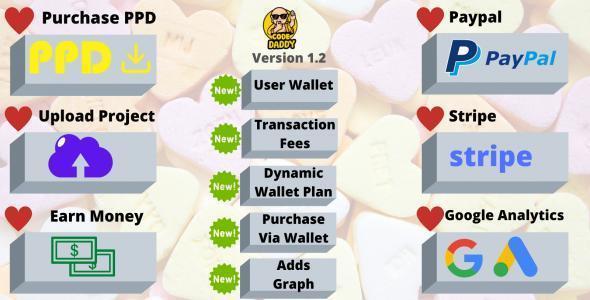

This item has not comments yet.